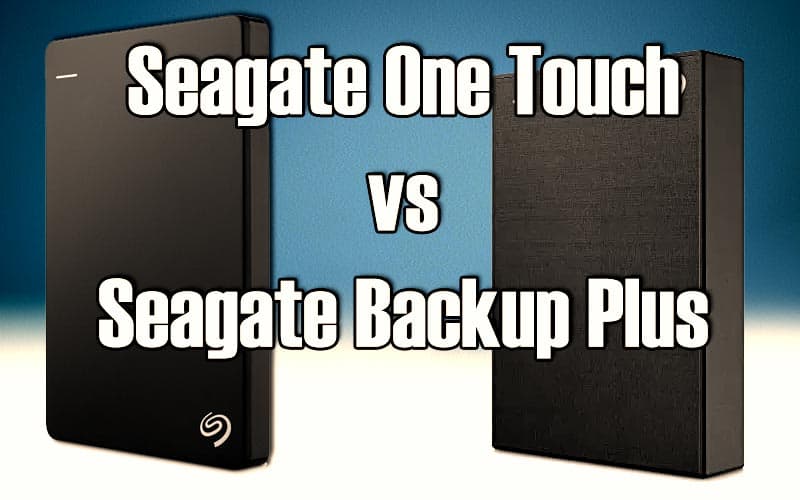Fast, effective, safe, dependable, and simple-to-use storage devices are offered by both of the opponents.
The Seagate One Touch delivers up to 20TB for its password-protected desktop Hub and up to 5TB storage for its portable hard drives.
It is regarded as a multipurpose storage device due to its cutting-edge features and subscription plans. It is compatible with USB 3.0 and USB-C port types along with Mac, Windows, and Chromebook.
The Seagate Backup Plus delivers up to 14TB for its password-protected desktop Hub and, like its competitors, up to 5TB storage for its portable hard drive.
Despite being compatible with USB 3.0 and USB-C types, Backup is also compatible with USB 2.0 types as well. It requires an NTFS driver for Mac compatibility but can be easily interchanged between Mac and Windows.
Table of Contents
Comparing Both Devices:
Compared to Backup Plus, the Seagate One Touch offers superior storage capacity and product diversification. Also, it offers an extended period of Adobe Creative Cloud Photography plan and is compatible with Chromebook. Its portable HDD is also superior from a design perspective. But when it comes to Hub design, USB compatibility, and price, Backup Plus takes the lead.
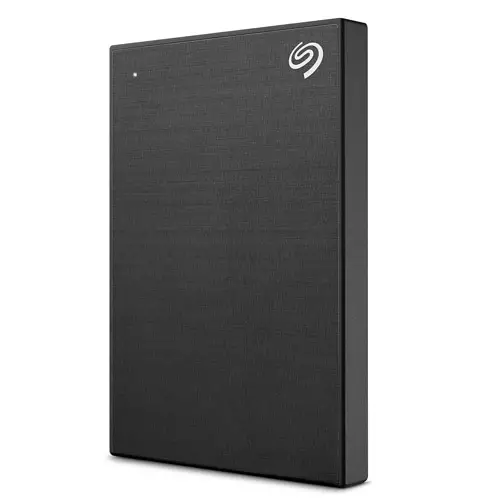
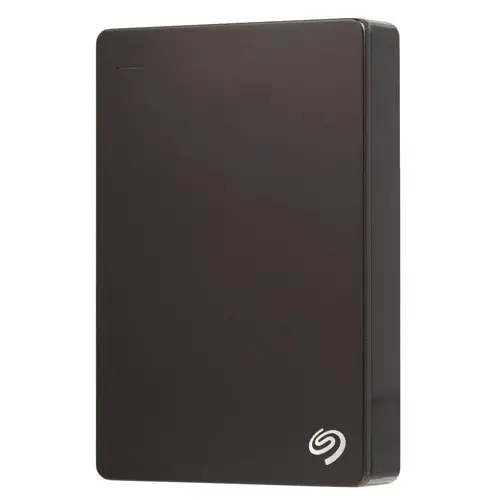
Lets look at the technical specifications of these devices:
| Technical Specs | Seagate One Touch | Seagate Backup Plus |
| Product Family | Portable External Hard Drives and Desktop Hub | Portable External Hard Drives and Desktop Hub |
| File System | exFAT | exFAT |
| AC Powered | Desktop Hub | Desktop Hub |
| Bus Powered | Portable External Hard Drives | Portable External Hard Drives |
| Rescue Data Recovery Services | Yes | Yes |
| Mylio Create Plan | One Year | One Year |
| Adobe Creative Cloud Photography plan | 2 Months | 4 Months |
| Port Compatibility | USB 3.0 & USB-C | USB 3.0, USB 2.0 and USB-C |
How different are they from each other in Design & Hardware?
The portable external hard drives of both competitors are having tower-shaped designs with polished aluminium textures.
The portable HDD of both competitors are having an almost equivalent size and weight but One Touch is available in relatively a greater number of colors than its competitor.
On the bottom side, both of them are having a single USB 3.0 port through which data is being transferred along with the power supply.
The logo of Seagate is being engraved at the top-right corner position on the front panel of both contenders.
Like their portable HDDs, The Desktop Hubs of both contenders have also tower-shaped designs but are relatively larger and heavier than HDDs.
One Touch Hub is rectangular-shaped from all sides but its competitor is tapered at the front panel.
And this tapered side is having the Seagate logo on its top central position while the One Touch hub is also having the logo on the top central position, but on its front panel instead. Seagate Plus is having a polished aluminium texture while its competitor is having a plastic texture.
Both of them are available in only one color, black. The Desktop of One Touch is relatively smaller but heavier than its competitor.
There are two USB 3.0 ports on the front side and one on the rear side of Backup Plus.
While One Touch is having one USB 3.0 port on the front, along with a USB-C port, and one on the rear side.
From a design perspective, One Touch Portable HDD is a better choice due to its color versatility but having a tapered design & shiny surface makes the Hub of Backup Plus look more attractive.
From a hardware perspective, the portable HDDs of both competitors are on equal terms since both of them have an equal number of USB ports.
But in the case of Desktop Hub, One Touch is having a USB-C port and its competitor is equipped with an extra USB 3.0 port.
So it is only a matter of personal choice, whether you are looking for more USB 3.0 ports or a USB-C port.
| Parameter | Seagate One Touch | Seagate Backup Plus |
| Dimension in inches (L x W x D) | 5 TB Portable HDD = 4.54 x 3.15 x 0.82 6 TB Desktop Hub = 1.783 x 5.114 x 1.783 | 5 TB Portable HDD = 4.54 x 3.15 x 0.82 6 TB Desktop Hub = 4.64 x 1.61 x 7.8 |
| Weight, g | 5 TB Portable HDD = 268 6 TB Desktop Hub = 1240 | 5 TB Portable HDD = 265 6 TB Desktop Hub = 1060 |
| Colors | Portable HDD = Silver, Black, Light Blue, Space Grey, Red, Rose Gold Desktop Hub = Black | Portable HDD = Silver, Black, Light Blue Desktop Hub = Black |
| Texture | Desktop Hub = Textured Plastic Portable HDD = Polished Aluminium | Desktop Hub = Polished Aluminium Portable HDD = Polished Aluminium |
| USB 3.0 Port | Portable HDD = 1 Desktop Hub = 2 | Portable HDD = 1 Desktop Hub = 3 |
| USB-C | Desktop Hub = 1 | No |
What Features does Seagate Backup Plus offer?
- Portable HDD is compatible with USB 2.0 as well and provides high-speed connectivity.
- Without the necessity of reformatting, Portable HDD works with Mac and Windows.
- It offers One year of Mylio Create plan.
- It offers two months of Adobe Creative Cloud Photography plan.
- Two front USB 3.0 type A ports allow to you connect two devices at the same time for data storage and charging purpose.
- By utilizing the Seagate Dashboard software, we can set up a scheduled backup plan for all of our devices such as mobile phones, tablets, cloud devices, etc.
- It offers a rescue service for backup recovery in case of device damage and data loss.
What features does Seagate One Touch offer?
- It is password protected to enhance security.
- Automatic file synchronization helps the process of data copying.
- Like its competitor, it also works with Windows and Mac without reformatting.
- Like its competitor, its Mylio Create plan is for one year but it offers four months of Adobe Creative Cloud Photography plan instead of two.
- Schedule backup and file mirroring facility can be leveraged through Seagate Toolkit Backup software.
- Charging facility for gadgets is being provided in the Hub through its USB-C port.
- It also provides data rescue services like its rival.
- Both of the competitors provide marvelous features to their users. But One Touch takes the lead as it offers a relatively longer span for the Adobe Creative Cloud Photography plan.
Compare Seagate Expansion vs Seagate One Touch
Storage Capacity Differences
For Portable HDDs, both competitors provide up to 5TB data storage capacity.
But One Touch is available in a greater number of sizes than its competitor.
When it comes to Desktop Hub, One Touch takes the lead as it offers relatively high storage capacity and is also available in more number of sizes.
Hence One Touch wins this contest from both the capacity and product diversity point of view.
| Product Family | Seagate One Touch | Seagate Backup Plus |
| Portable HDD, TB | 1, 2, 4, 5 | 4 & 5 |
| Desktop Hub, TB | 4, 6, 8, 10, 12, 14, 16, 18, 20 | 4, 6, 8, 10, 12, 14 |
What are the System Requirements for both?
In contrast to its rival, One Touch’s portable HDD is also compatible with Chromebook in addition to Windows and macOS computers.
It is therefore superior in this way.
| Parameter | Seagate One Touch | Seagate Backup Plus |
| Windows | Yes | Yes |
| macOS systems | Yes | Yes |
| Chromebook | Only with Portable HDD | No |
Warranty and Price Comparison
The warranty terms for both rivals would be the same because they are produced by the same corporation, Seagate Technology.
All of Seagate’s data storage products come with a three-year warranty.
Due to superior storage capacity, enhanced OS compatibility, premium features, and aesthetic design, One Touch is costlier than its competitor.
Quick Summary
Both competitors;
- Are compatible with USB 3.0 and USB-C ports.
- Are compatible with Windows and macOS systems.
- Offer 3 years of warranty.
Backup Plus;
- Hub is relatively more attractive and has an aesthetic appearance.
- Is also compatible with USB 2.0 along with USB 3.0 and USB-C.
- Is relatively less expensive.
One Touch;
- Portable HDD has a more attractive and aesthetic appearance and also has a vast variety of colors.
- Offer comparatively more advanced features.
- Is compatible with Chromebook.
- Has high storage capacity and offers more sizes than its competitor.