Seagate and WD are performing side by side in the Digital industry. Comparison among these two always gets tricky as one drive wins a point that the other loses and the other one stands where the first one lacks.
Where both companies are successfully presenting SSDs, HDDs, and Desktop drives, they have a range of Portable drives as well. Our concern is much towards Seagate’s Expansion and WD’s Elements portable external hard drives.
The competition depends upon what should a perfect portable hard drive offer to you. Well, to my opinion, a perfect external HDD should be reliable, easy to use, and good at transfer rates.
Before going into This or That scenario among these two drives, let’s have a short overview of what these drives are and what they offer to their user:
Table of Contents
Overview / Is Price Worth It?

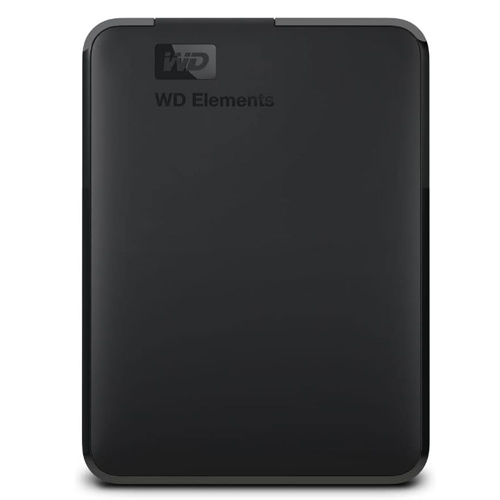
Both drives come with a form factor of 3.5 inches. If we talk about the purpose, both drives serve well as extra storage space that also helps make space on your PC by transferring data from the PC to the drive when your PC space is full. Both drives are pocket-friendly and travel-friendly due to their compatible size and weight.
There’s no need to install any extra software to run these drives as both drives offer you plug-and-play connectivity with vast storage of up to 5 TB. You connect these drives to your system with the help of a USB cable that comes in the box making the transfer process as simple as drag and drop.
Capacities
Capacities are not exactly as they are mentioned, there is always a slighter difference that is not even noticeable as every user knows it. The Expansion offers you capacities ranging from 1 TB, 1.5 TB, 2 TB, 3 TB, 4 TB, to 5 TB.
While the Elements offer you more capacity ranges than the Expansion. You have the leverage of choosing any one among their 500 GB, 750 GB, 1 TB, 1.5 TB, 2 TB, 3 TB, 4 TB, and 5 TB.
If you are in search of a portable drive with storage of less than 1 TB, Elements is for you.
Connectivity Port
Both drives support a 3.0 USB port and so an improvement in the performance as compared to the USB 2 port is noticeable. Unlike Seagate’s drive, the WD drive comes with a USB 2.0 interface as well. Although the drive doesn’t work with an older interface the way it works with its 3.0 port, it’s still better to have both interfaces and that’s what WD has on the table for you.
Performance
Both drives come with a transfer speed of 5400 Mb/s. This way, almost equal performance is expected out of both drives. Let’s see what the benchmarks turned out to be when both drives were tested in their read/write speed with a 90 Mb file:
Seagate Expansion
- Read 107 Mb/s
- Write 82 Mb/ s
WD Elements
- Read 101 Mb/s
- Write around 80 Mb/s
By the above outcomes, we can see that Expansion worked slightly better than the Elements. But this difference is so little to notice as time consumption showed a fluctuation of only a few seconds.
There was another test performed in which the Elements showed up with 110 Mb/s of transfer speed while the Expansion came out with 120 Mb/s of it.
So seemingly, Expansion did better in performance than Elements.
Controlling System
Both drives support Windows and PC. Elements come with a pre-formatted NTFS ( New technology file system- used for storing, operating, and finding files on a hard disk) for Windows 10, 8.1, and 7.
While the Expansion comes with a formatted system for Windows 8, and 7. For other windows, the drive needs formatting and so is the case of Elements.
Both drives also work with Mac and it’s better to go for these portable drives regardless of buying such expensive Mac drives.
Both drives also proved to be functioning well with other systems (non-computing hosts) like Xbox and game consoles. Just make sure you format the drive for that host to make it work.
Flaws of both drives
Although both drives are good at storage, transfer rates, and physical appearance, they lack security features. There are no password options you can get in these drives.
It means that your data is not protected and can be leaked or theft if your drive is accidentally lost. It is better to not keep sensitive data in these drives, especially while traveling.
In case of security, you get other portable drive options like WD My Passport and Backup Plus Slim that come with good security features and are perfect to keep your important data there.
Moreover, none of these drives come with vendors to let the heat out in case of heavy load transfers.
Endurance
Seagate offers a limited warranty of about 1 year to 2 years depending upon the area. While WD offers 2 to 3 years of warranty on its drive.
But there is another plus point for the Expansions you get 1 year of Rescue Data Recovery with the drive. That is not the case for the competing drive.
Price Range
Well, the price can vary according to the platform you are making your purchase from. At present, Seagate’s drive is a little more expensive than the other drive. But that slight difference is not so a problem as it varies around 1-2$ maximum.
Why you should go for WD Elements?
To my opinion, several reasons make the WD Elements purchase better on the Expansion. I mean, we have reasons for that.
First of all, WD is a product of Thailand. And nobody can deny that Thailand is producing the world’s best hard drives since 1980. They have much more development in this sector. Although Elements have little slow transfer rate noticed, still unlike Expansion, it comes with 30 days free trial of WD Smartware Pro Software Backup. Although it’s a limited trial, it is still better than having no trial at all.
Secondly, the WD drive comes with rubber pads to protect it from getting damaged or scratched. While the Seagate’s drive with no rubber pads can turn out to be an old-looking scratched drive that you do not want right?
Moreover, it’s good at warranty and pricing as compared to the Expansions.
Conclusion
Both drives are almost equal in performance rate. But still, there are little to huge differences that might not be a problem for you but maybe for someone.
Elements is for those who want more warranty, of course still less than other hard drives in the market, but better than the Expansion. The more warranty offered by the company means more reliability assurance of the product.
Also, if you are getting a drive in less price and vast capacity ranges with just a slight, unnoticeable difference in the performance, then why not?
On the other hand, Expansion is for those who rely much more on performance than other factors.
But if you are simply concerned about a drive with a huge capacity to keep your insensitive data in it, both drives can work well for you.
Suggestion
Well, none of these drives are a good purchase if you are looking for more warranty drives having software backup and security features with an excellent speed of up to 7200 Mb/s. In this case, the market is full of good portable HDDs that are over your expectations. Like you can go for Lacie Thunderbolt portable HDD with USB 3 interface or FD’s portable hard drives. But within the price these reviewed drives are offered, this is more than enough you can get.