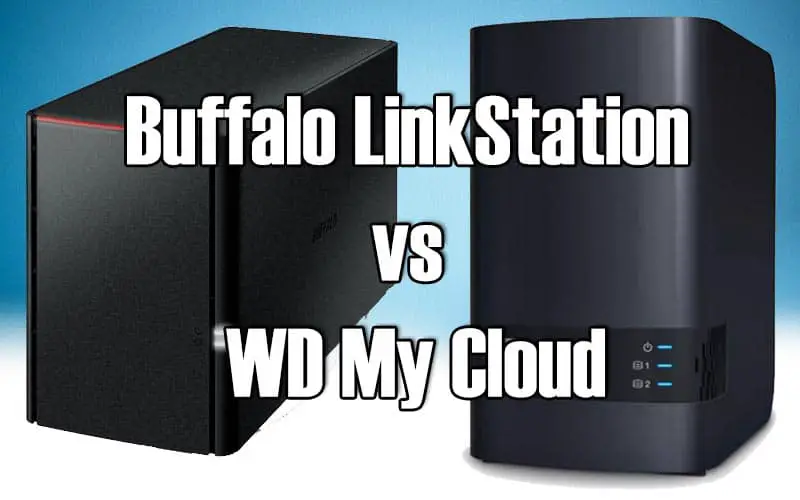These devices are a beginner friendly solution for maintaining a well-organized home library of multimedia content. Both systems offer terabytes of storage space to accommodate a great amount of data and virtually fulfill the storage needs of all family members.
Here’s the main deal:
- Both devices have RAM of equal capacity.
- Warranty period is also same for both of these.
WD My Cloud:
- Is equipped with a higher frequency CPU and presents faster read-write functions.
- Specifies a lightweight and compact device in comparison.
- Has a better USB port than its competitor.
Buffalo LinkStation 220:
- Offers hot-swappable feature and easy drive replacement facility.
- Enables RAID mirroring, showing disk-fault tolerance.
- Has improved sharing and collaboration abilities.
WD My Cloud is a dual core system that enables you to store data and also allows remote access and backup features.
With faster processing, it offers quick data transfers and lag-free streaming experiences.
Conversely, Buffalo LinkStation is a black-colored NAS which ranks more user-friendly with its swappable drives. Its storage and backup efficiency are enhanced by its dual-bay feature.
Plus, this system presents enhanced sharing and backup capabilities.
Table of Contents
NAS Devices Comparison:
In comparison, WD My Cloud is compact and lightweight, works at a higher frequency, and offers faster speed but LinkStation 220 has more drive bays, allows better collaboration and provides more efficient backup.
| Linkstation 220 | My Cloud | |
| Processors | Marvell Armada 370, ARM dual-issue, 800 MHz | Marvell Armada A375 2-core, 1GHz |
| Internal memory | DDR3, 256 MB | DDR3, 256 MB |
| RAW capacity | 8, 6, 4, 3, 2, 1, 0TB | 8, 6, 4, 3, 2TB |
| Drives included | 3.5-inch HDDs | 3.5-inch HDDs |
| Number of bays | 2 | 1 |
| RAID Modes | RAID 0,1, JBOD | RAID 0,1, JBOD, SPAN |
| Warranty | 2 Years | 2 Years |
Also compare Buffalo LinkStation with TeraStation.
Speed
Both of these NAS devices carry Marvell Armada processing units but WD My Cloud takes the win when compared for response speed and data transfer rates.
The credit for this working efficiency goes to the higher processing frequency of its CPU.
It possesses the writing ability to store about 100 megabytes more than the competitor and reading rate is even higher.
On the other side, Buffalo LinkStation has a processor that works at 800 MHz.
As a result of this lesser frequency, the transfer rates of this device are rendered lower in comparison, only reaching up to 480 Mb/s at maximum.
Moreover, less advanced USB interface also contributes to decreased speed of USB-operated file transfers.
| Buffalo LinkStation | My Cloud | |
| CPU | Marvell Armada 370, dual-issue | Marvell Armada A375 dual-core |
| Frequency | 800 MHz | 1 GHz |
| Speed/ Transfer rates | 480 Mbps | 739.2 Mbps read 575.2 Mbps write |
Design
WD My Cloud is a compact, tower-form, 1-bay NAS characterizing a glossy white outlook.
On the front side, it only has a power button and multi-colored indicator LED while the back panel contains a resent knob, GbE port, USB 3.0 inlet, power port and the security slot.
It is less user-friendly in terms of drive replacement as drive trays are not hot-swappable and device needs to be dissembled for accessing the hard drive.
However, its USB interface is improved compared to the contestant.
On the other side, Buffalo LinkStation 220 specifies relatively larger dimensions, heavier weight and a matte black outlook.
Its front view is designed minimalisticaly, showing only two LED indicator while the rest of ports (USB 2.0, LAN, Power inlet, Anti-Theft Security slot), buttons (power, reset) and fan exhaust are visible on the rear.
It specifies an earlier and less advanced USB port in comparison and is relatively noisy as well due to the presence of cooling fan.
However, two drive bays with swappable feature make it stand taller than the competitor.
| LinkStation 220 | My Cloud | |
| Color | Matte black | Glossy White |
| Height (inches) | 5.02 | 6.7 |
| Width (inches) | 3.42 | 1.9 |
| Length (inches) | 8.07 | 5.5 |
| Weight (lbs) | 5.5 | 2.11 |
| Ports | RJ-45 Gigabit Ethernet x 1 USB 2.0 x 1 | RJ-45 Gigabit Ethernet x 1 USB 3.0 x 1 |
Available models and space variants
At first, WD launched two NAS models, a single-bay My Cloud and the other one dual-bay WD My Cloud Mirror. For each of these, various space variants are available in the market.
The 1-bay device comes with the capacity of 8TB, 4TB, 3TB and 2TB.
However, these earlier models are not available in diskless versions. Plus, Western Digital has now widened the MY Cloud product line to a complete NAS series including various advanced cloud storage devices.
On the other side, Buffalo 220 is a 2-bay device that comes in four models (LS220DE, LS220D0202, LS220D0402, LS220D0802) with 1TB, 2TB, 3TB, 4TB, 6TB and 8TB capacity.
It is also available in diskless version and you can install the storage drives as per your requirement.
Cloud storage interface
With WD MyCloud service, you can create a private cloud database for storing, sharing, backup and remote utilization of a large number of multimedia and text files.
With “remote access” enabled, this device allows you to manipulate your files from anywhere using WD MyCloud web portal and mobile applications.
In contrast, LinkStation offers Buffalo’s free WebAccess service to build the remote catalogue that can be accessed via web even from far off from the home.
For enhanced cloud experience, Buffalo provides specialized mobile apps including WebAccess I for iPhone and iPod, WebAccess I HD for iPad and WebAccess A for Android phones and tablets.
| LinkStation 220 | My Cloud | |
| Cloud Service | Buffalo’s free WebAccess | WDMyCloud service |
| Cross-platform access | enabled | enabled |
Backup
WD My Cloud scores relatively lesser in terms of local backup capacity as it is a single bay device and does not support mirroring function.
Plus, it does not have any disk-fault tolerance and the retrieval options are only based on external storage on attached USB-enabled drives and remote backup through WD Smartware Pro service for Windows and TimeMachine for mac users.
In contrast, Buffalo LinkStation offers multilayer backup and creates safe copies of your important data on both remote database and local drives as well. It provides one-disk fault tolerance as it enables mirroring from one disk to the other.
Likewise, this system provides remote backups as it has five licenses of NovaBACKUP workstation for Windows and also supports TimeMachine for backing up data for mac users.
Turn on the regular backup option to automate the synchronization and backup process.
Sharing
My Cloud permits satisfactory data sharing for beginner NAS users.
It allows you to add other users which can access the stored files and also has a permission to utilize the storage space.
Plus, you can create public or private shared folders and decide the read/write permissions for each file.
However, the thing which makes it perform lesser than the competitor is that it does not allow you to create groups for collaborative sharing.
Conversely, Buffalo LinkStation 220 scores more points due to its efficient sharing and collaboration capability.
It allows you to add other users, make groups for sharing files with specific users simultaneously, and create shared folders as well.
These users can access, store and edit the data within the access restriction and quotas allotted by the NAS admin.
Its plus point in comparison is that you can create a group which makes sharing and collaboration on project files with team members much easier.
Group quotas and remote access can also be set up for hassle-free management.
What Warranty you get with them?
Both these devices have been constructed from tough material casing, durable hardware components and also carry efficient CPU and RAM.
On top of it, both come pre-configured from the company professionals, so, the chances of accidental damage to internal parts are even minimized.
Hence, both devices provide reliable cloud services year after year.
That is why both Buffalo and Western Digital give a warranty up to 2 years against material defects and workmanship faults.