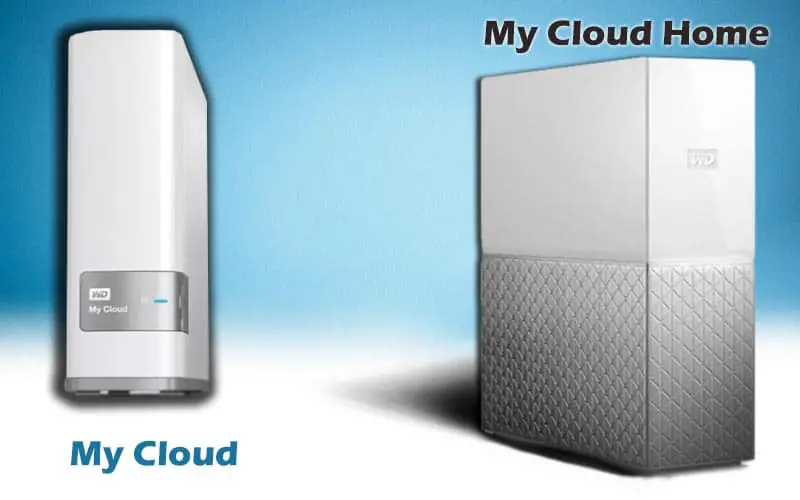Both Western Digital cloud devices feature 3.5 inches SATA hard drive and require the same environmental conditions to operate.
Moreover, they are installed handily in the same way too.
If we talk about differences than…
WD My Cloud:
- Delivers higher read/write speeds.
- Offers a more creative design.
- Comes with a longer warranty duration.
My Cloud features a 1 GHz Marvell Armada Dual-Core processor. Its installed memory is 256MB of DDR3 and offers a maximum raw capacity of 16TB by attaching the external hard drive to the USB port. It has only one bay and is certified with more protocol supports.
Moreover, it features a 1 Gigabit Ethernet port and a USB 2.0/3.0 port. Also, it is 128-bit AES encrypted and offers a manufacturer’s warranty of two years.
And the WD My Cloud Home:
- Has a greater installed memory.
- Supports comparatively the latest versions of operating systems and browsers.
- Offers a comparatively wider range of AC Input Voltage.
- Is a bit costly.
My Cloud Home is provided with a 1.3 GHz Cortex A53 Quad-Core processor with 1GB of DDR3 memory installed in it. Its maximum raw capacity by connecting the external hard drive reaches up to 20TB. It has only one bay, a single USB 3.1/3.2 port and a Gigabit Ethernet port. It is certified by NRCAN and RoHS, as per the manufacturer.
Moreover, its warranty is limited to only one year and is comparatively expensive.
Table of Contents
Side By Side Comparison:
In comparison with My Cloud Home, My Cloud is a better option. It delivers higher read/write speeds even with its Dual-Core processor and offers a more innovative design. It offers a longer warranty duration and is comparatively cost-friendly.
| Specifications | My Cloud | My Cloud Home |
| Processor | 1 GHz Marvell Armada Dual-Core | 1.3 GHz Cortex A53 Quad-Core |
| Installed Memory | 256 MB DDR3 | 1 GB DDR3 |
| Maximum Raw Capacity | 16TB | 20TB |
| Drives Included | 3.5” SATA hard drive | 3.5” SATA hard drive |
| Interface | SATA | SATA |
| Ports | 1 x GbE RJ45 1 x USB 3.0 / 2.0 | 1 x GbE RJ45 1 x USB 3.1 / 3.2 |
| Number of Bays | 1 x 3.5” | 1 x 3.5” |
Speed
My Cloud features a Marvell Armada processor which is much faster than that of its counterpart.
However, its processor is dual-core but it delivers comparatively much faster data transmission rates.
Its read speed hits an amazing 739.2 Mbps with a write speed of 575.2 Mbps.
My Cloud Home is, however, provided with a Cortex A53 Quad-Core processor but is much slower due to the greater noise caused by the disk in its hard drive which reads and writes data.
Moreover, its Cortex A53 processor offers a slower data transmission rate as compared to the Marvell Armada processor of its peer.
Its read and write speeds are limited to 460 and 228 Mbps respectively.
| Speed | My Cloud | My Cloud Home |
| Read (Mbps) | 739.2 | 460 |
| Write (Mbps) | 575.2 | 228 |
Design
My Cloud is a vertically designed cloud storage device which is comparatively larger in length and width but smaller in height as compared to its counterpart.
It is white colored and is lighter in weight. It offers a power LED on its front panel which changes its color from blue to red in different situations.
Its rear panel is provided with a reset button and below it, there is a USB port which is further followed by an Ethernet port with Ethernet link and activity LEDs.
At the bottom, there is an external DC power port and a Kensington security slot.
However, it lacks system fans but small holes are present on its real panel for air convection to cool the processor.
My Cloud Home is also a rectangular cloud device with a slightly different design.
It is comparatively heavier and its power LED on the front panel gives only white color which either blinks or remains solidly lit to indicate particular system conditions.
The arrangement of different ports and LEDs on its rear panel is much similar to that of its counterpart.
A reset button is present in the middle which is followed by a USB port and an Ethernet port with Ethernet link and activity LEDs.
The bottom of its rear panel is equipped with a DC power outlet.
It lacks Kensington security slot and cooling fans but is equipped with small holes in its back panel for ventilation.
| Outlook | My Cloud | My Cloud Home |
| Dimensions (L x W x H) | 6.1” x 3.9” x 6.75” | 5.51” x 2.09” x 6.91” |
| Weight (lbs) | 2 | 2.3 |
However, both devices are much similar in their structure but My Cloud takes the lead as it gives a more creative design.
Its front LED is provided with multiple colours and its rear panel is equipped with a Kensington security slot which is absent in its rival.
Installation
Both devices can be installed handily in the same way by following the below mentioned simple steps:
- Connect one end of your Ethernet cable to the router.
- Connect its other end to the Ethernet port provided on the rear panel of your device.
- Connect it to the power outlet.
- Once the power LED of your device turns solidly lit you can continue to set up your device.
Environmental Conditions
Both devices lack cooling fans but have holes on their real panel for air convection which keep these devices cool by maintaining their operating temperatures within a narrow range.
Both devices offer the same range of operating and storage temperatures whereas their operating humidity is not known.
| Environmental Conditions | My Cloud | My Cloud Home |
| Operating Temperature | 41°F – 95°F (5°C – 35°C) | 41°F – 95°F (5°C – 35°C) |
| Storage Temperature | -4°F – 149°F (-20°C – 65°C) | -4°F – 149°F (-20°C – 65°C) |
Electrical Conditions
Both devices offer the same power supply, input frequency and output voltage but in the case of input voltage, My Cloud Home takes the lead.
Its AC input voltage ranges from 90 – 260V whereas that of its counterpart is from 100 – 240V.
| Electrical Conditions | My Cloud | My Cloud Home |
| Input Voltage | 100V – 240V AC | 90V – 260V AC |
| Output Voltage | 12V DC, 1.5A | 12V DC, 1.5A |
| Input Frequency | 47 – 63 Hz | 47 – 63 Hz |
| Power Supply | 18W | 18W |
Warranty
My Cloud is guaranteed to last for a longer period. Its manufacturer’s warranty is of two years whereas that of its rival is limited to one year.
However, you have to go through the same procedure and policy steps to claim their warranty.